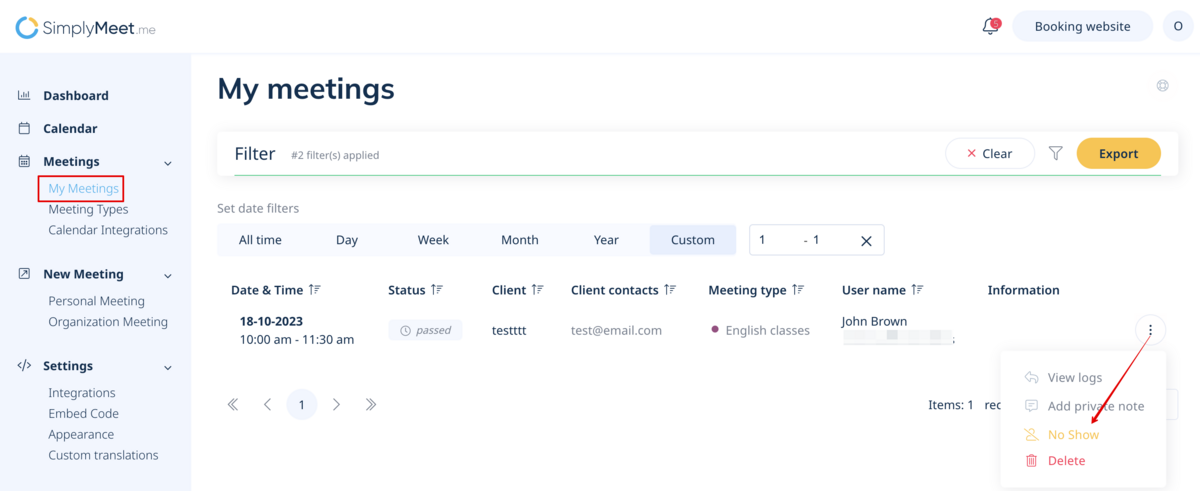How to manage meetings
From SimplyMeet.me
Now you can manage the meetings from internal Calendar following this tutorial.
But in case you need to create a new meeting to test how the process looks like from the client side or on your client behalf:
You can simply navigate to your booking website using top right Booking website button
In order to cancel or reschedule already scheduled meetings:
1. Go to My Meetings
2. Click the "three dots" menu near the meeting you want to cancel or reschedule.
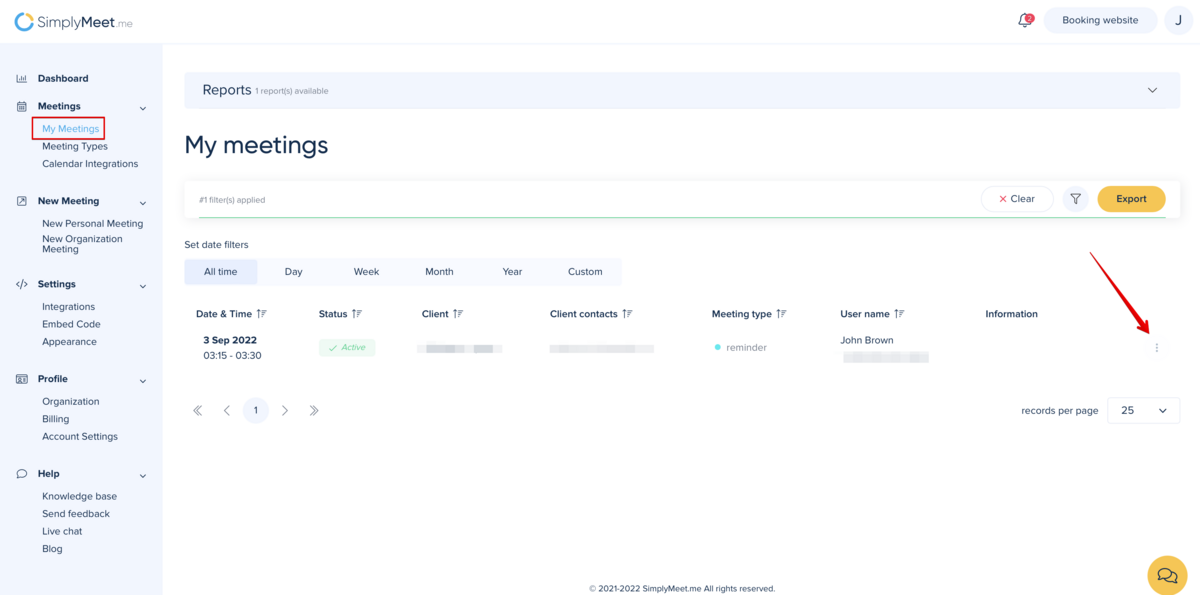
3. From the dropdown menu click Cancel or Reschedule.
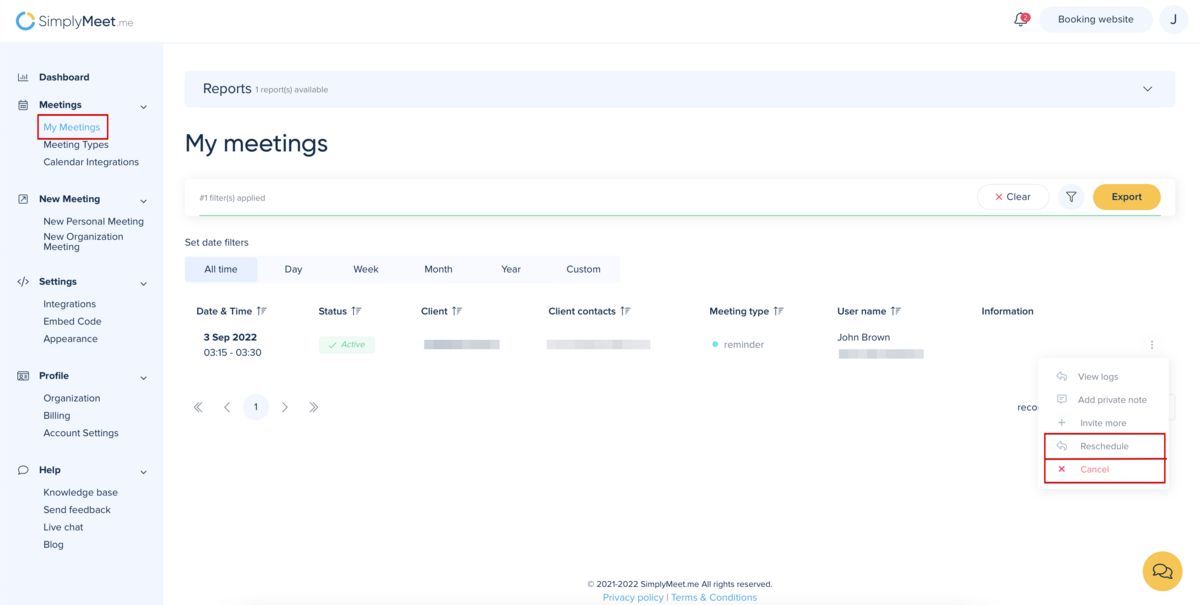
In order to apply a No Show status or Delete already passed meetings:
1. Go to My Meetings.
2. Click the "three dots" menu near the passed meeting and from the dropdown menu click No Show or Delete.