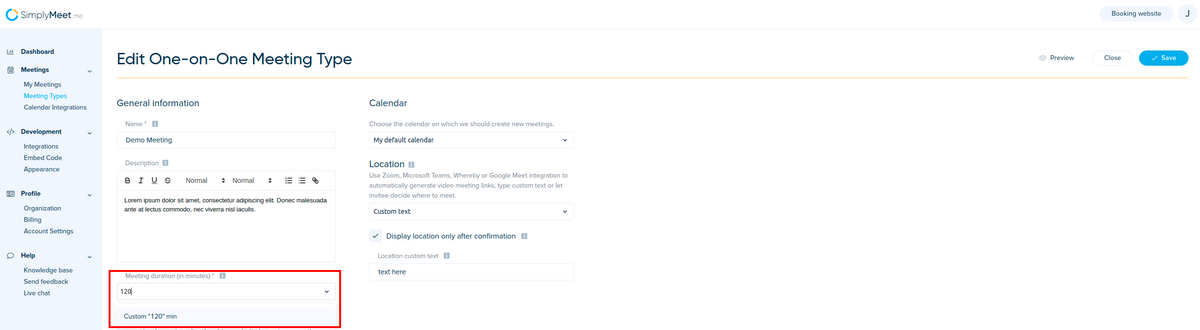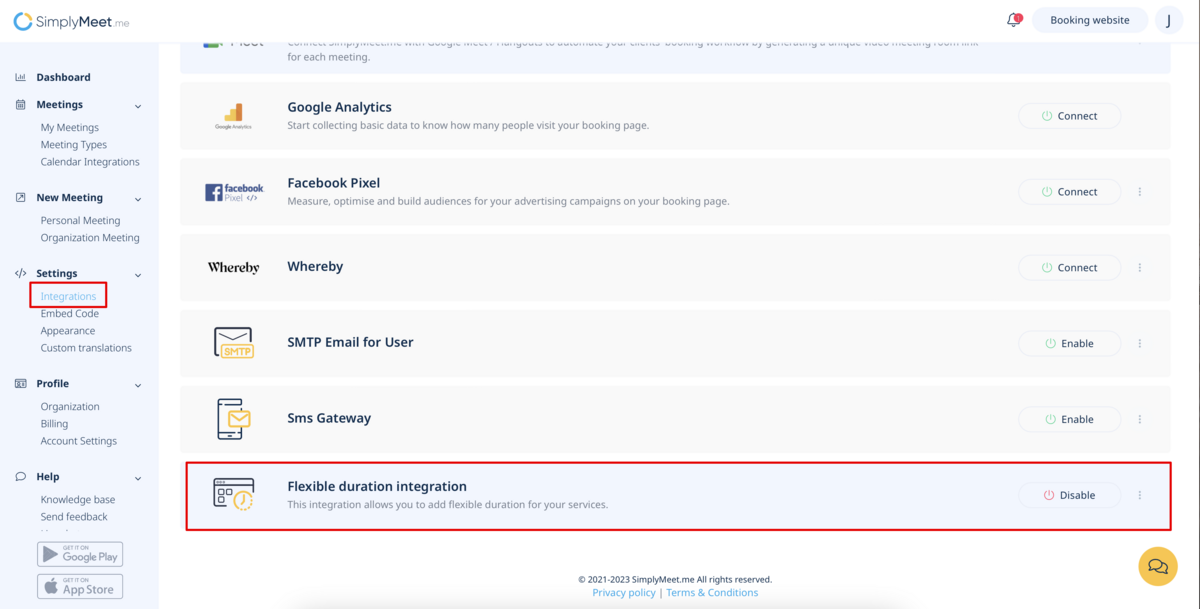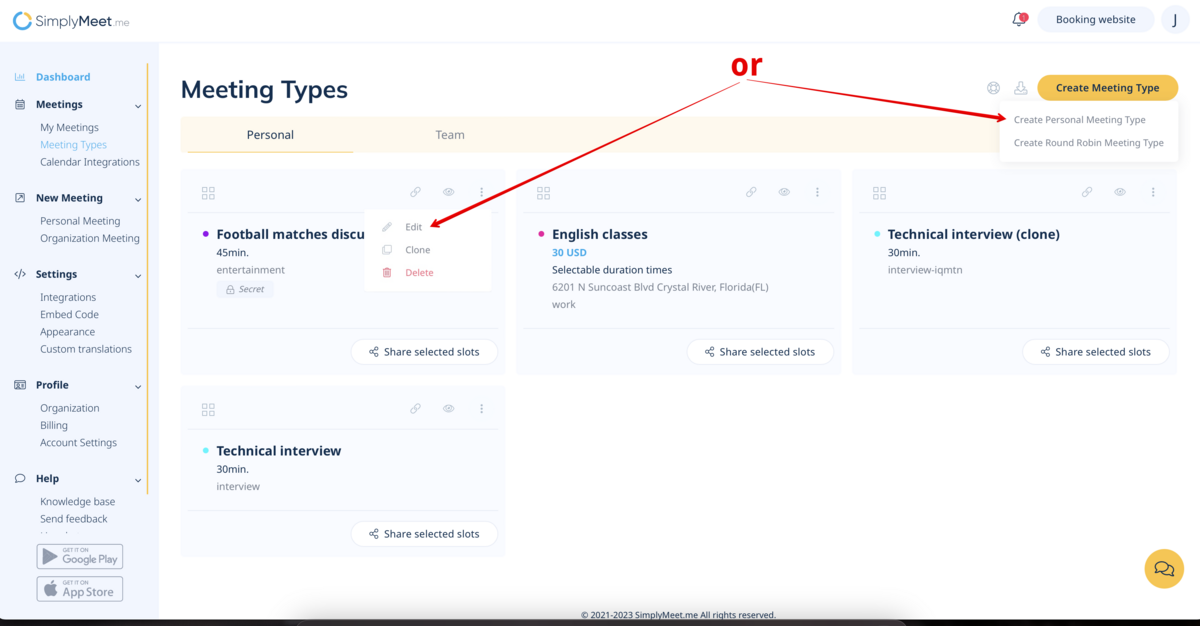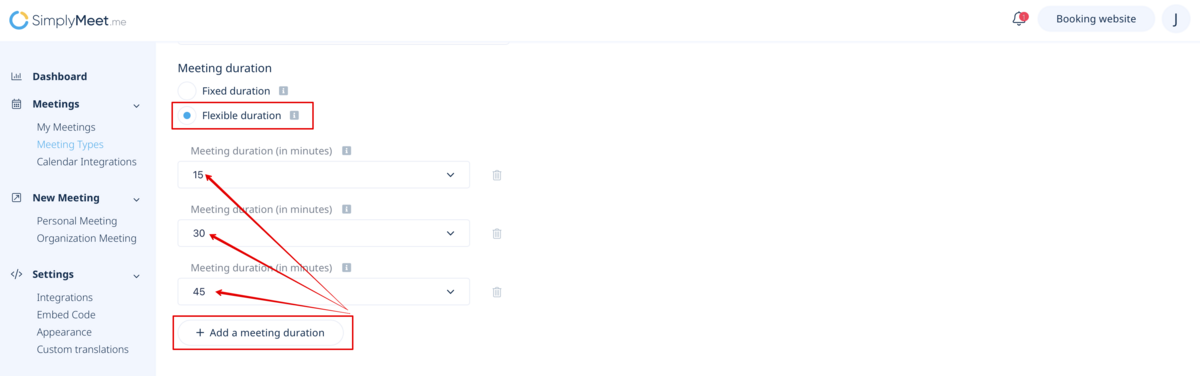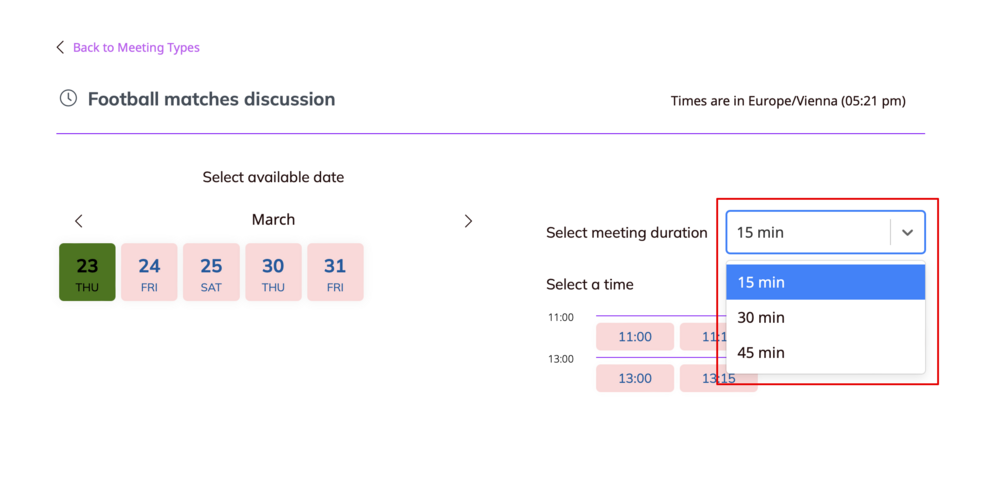Revision as of 15:59, 19 March 2023 by Admin (talk | contribs) (Admin moved page Is it possible to offer meetings longer than 60 minutes to Meeting Duration)
Meeting Duration
From SimplyMeet.me
Custom duration
You can set custom duration in the Meeting Types.
- Edit existing Meeting Type or create a new one.
- In the Meeting duration field, type custom value, e.g. 120 if you want your meeting last for 2 hours.
- Choose value "Custom "120" min" from the dropdown.
- Click Save button at the bottom to save the Meeting Type.
Flexible duration
You can also allow your customers to select the desired duration from their side.
- 1. Enable Flexible duration integration option on your Integrations page.
- 2. Navigate to your Meeting types page and create new meeting type or edit the existing one.
- 3. In Meeting duration switch to Flexible duration and add all the duration options that you would like to be available to choose from the client side.
- Save settings.
- 4. As the result there will be a drop-down menu on the time step where the customers will be able to choose the desired duration and book the corresponding meeting.