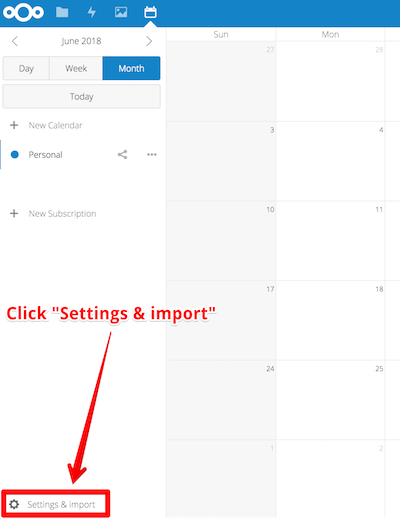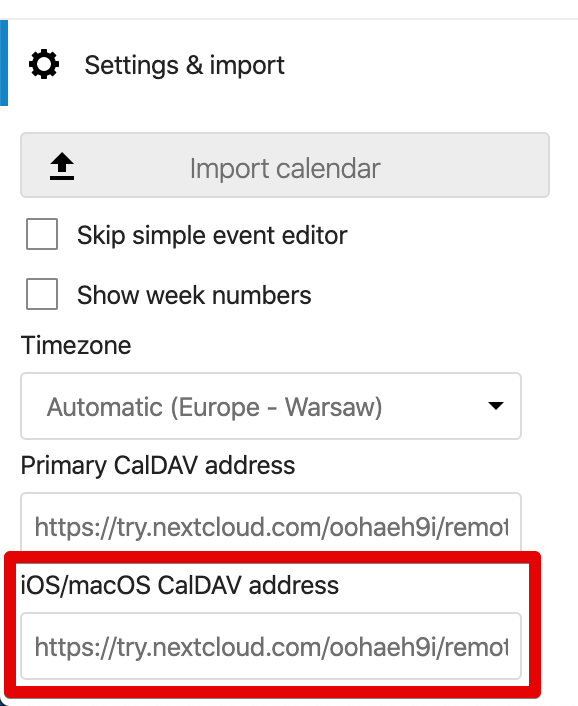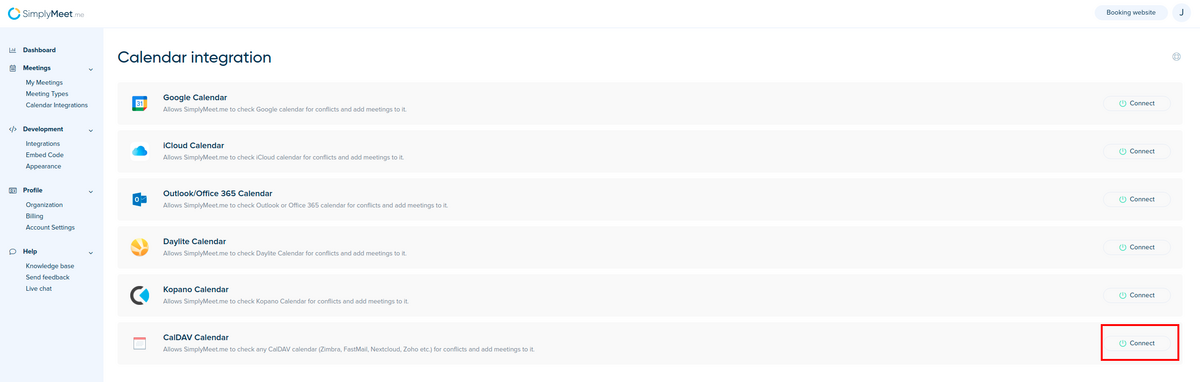How to connect your NextCloud Calendar
From SimplyMeet.me
In order to be able to add meetings to your NextCloud Calendar you need to connect your NextCloud account with SimplyMeet.me.
1. First, navigate to your NextCloud Calendar account and click Settings & import
2. Copy the value of iOS/OS X CalDAV address field
3. Go to Calendar Integration in SimplyMeet.me
4. Click "Connect" button in CalDAV Calendar section
5. Next, paste the copied value of iOS/OS X CalDAV address field from you NextCloud Calendar account into Server URL field. For username and password fields use your NextCloud credentials (use an app-specific password if using two-factor authentication).
6. That's it! Your NextCloud Calendar should be now connected.