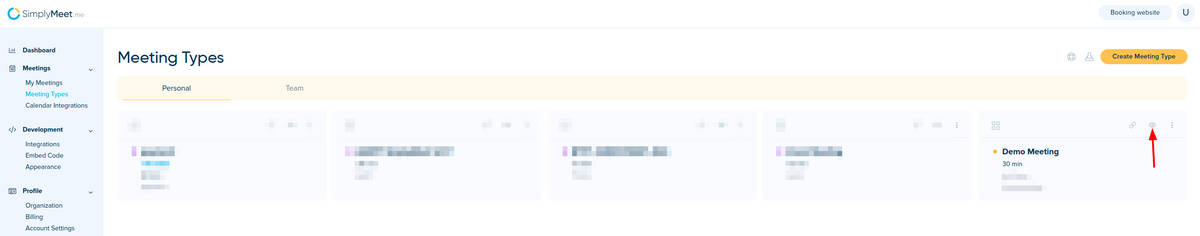How to Embed Specific Meeting Type onto Wordpress and others
You can embed a particular scheduling page on your private website. This will let your clients schedule meetings right from your website without a need of showing a list of all your meeting types.
How to Embed Your Specific Meeting Type
1. Click Embed Code in the menu on the left from your SimplyMeet.me admin panel.
2. Copy and paste the code into your website's HTML where you would like to see your scheduling page.
3. Go to your Meeting Types.
4. Click the "eye" icon of the Meeting Type you want to embed. It will open the Meeting Type's link in a new tab in your browser.
5. Copy the link from your browser's new tab (e.g. https://app.simplymeet.me/testbookingwebsite/demomeeting)
6. Paste the copied link into the embed code (see step 2) in place of the value in the "src" attribute.