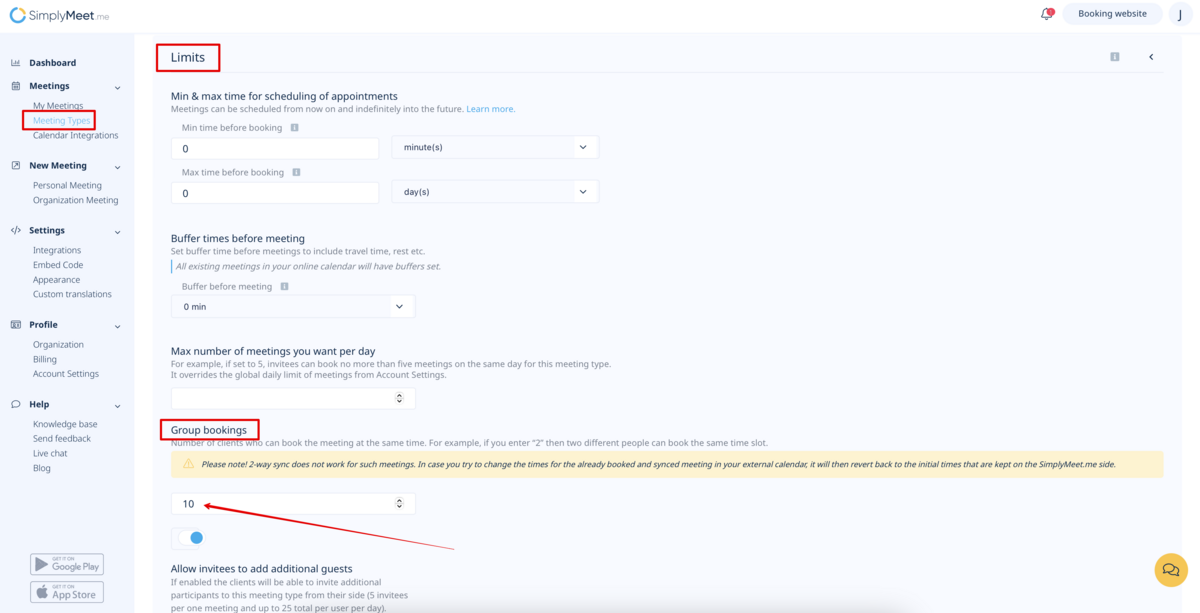Group bookings
You can now allow several clients to be booked in one and the same timeslot per the specific meeting type if it is needed.
Note! Two-way sync does not work for such meetings. In case you try to change the times for the already booked and synced meeting in your external calendar, it will then revert back to the initial times that are kept on the SimplyMeet.me side.
How to enable group bookings per meeting type
1. Navigate to your Meeting Types page and create a new meeting type or click on the already existing one to edit it.
2. Scroll to the Limits section.
3. In the Group bookings form indicate the number of clients that you wish to accept per timeslot for this meeting type. Save settings.
4. As the result the corresponding number of customers will be able to book one and the same timeslot one by one.