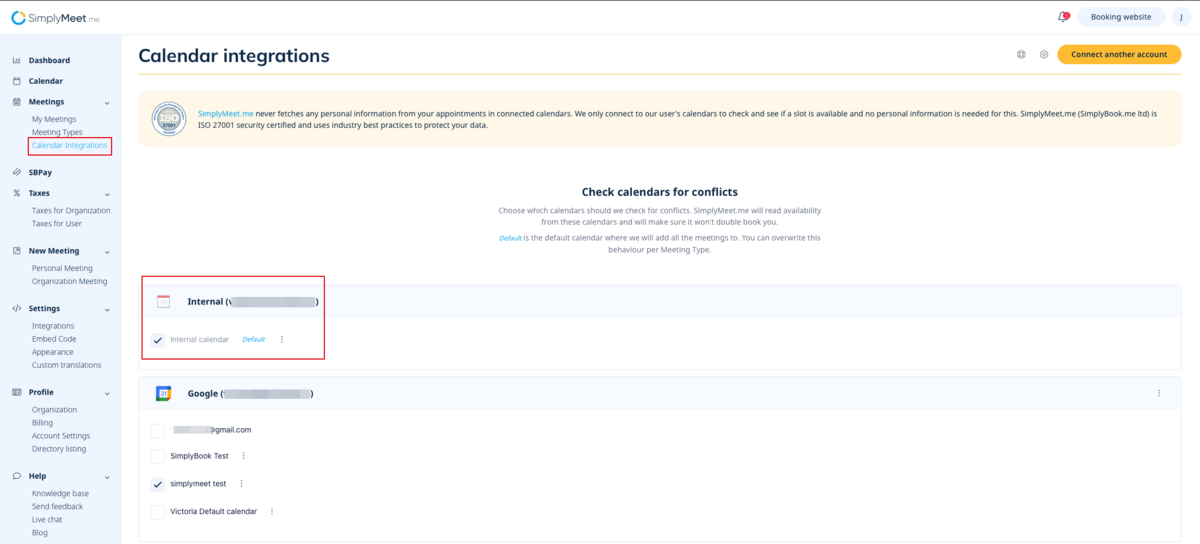Difference between revisions of "Do I have to connect my online calendar in order to start accepting meetings"
From SimplyMeet.me
| Line 2: | Line 2: | ||
Connecting your online calendar (Google, iCloud, Outlook/Office365 or CalDAV calendar) is no more required to start accepting new meetings. You can now use internal calendar if you do not want to connect your external one. | Connecting your online calendar (Google, iCloud, Outlook/Office365 or CalDAV calendar) is no more required to start accepting new meetings. You can now use internal calendar if you do not want to connect your external one. | ||
</p> | </p> | ||
| + | [[File:Internal calendar.png|1200px|center|link=https://help.simplymeet.me/images/e/e3/Internal_calendar.png]] | ||
<p class="intercom-align-left"> | <p class="intercom-align-left"> | ||
If you have external calendar connected, we fetch only free/busy data from your calendar in order to generate the availability based on your existing events in the calendar. | If you have external calendar connected, we fetch only free/busy data from your calendar in order to generate the availability based on your existing events in the calendar. | ||
Latest revision as of 13:48, 23 June 2023
Connecting your online calendar (Google, iCloud, Outlook/Office365 or CalDAV calendar) is no more required to start accepting new meetings. You can now use internal calendar if you do not want to connect your external one.
If you have external calendar connected, we fetch only free/busy data from your calendar in order to generate the availability based on your existing events in the calendar.
We don't store any data related to your existing events which are not created using SimplyMeet.me.