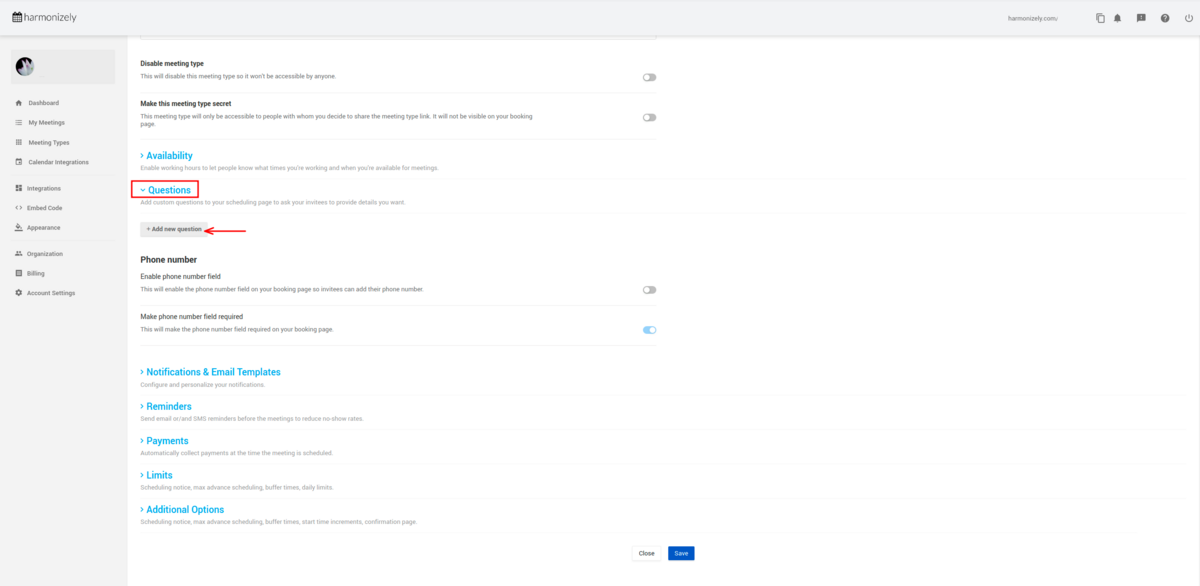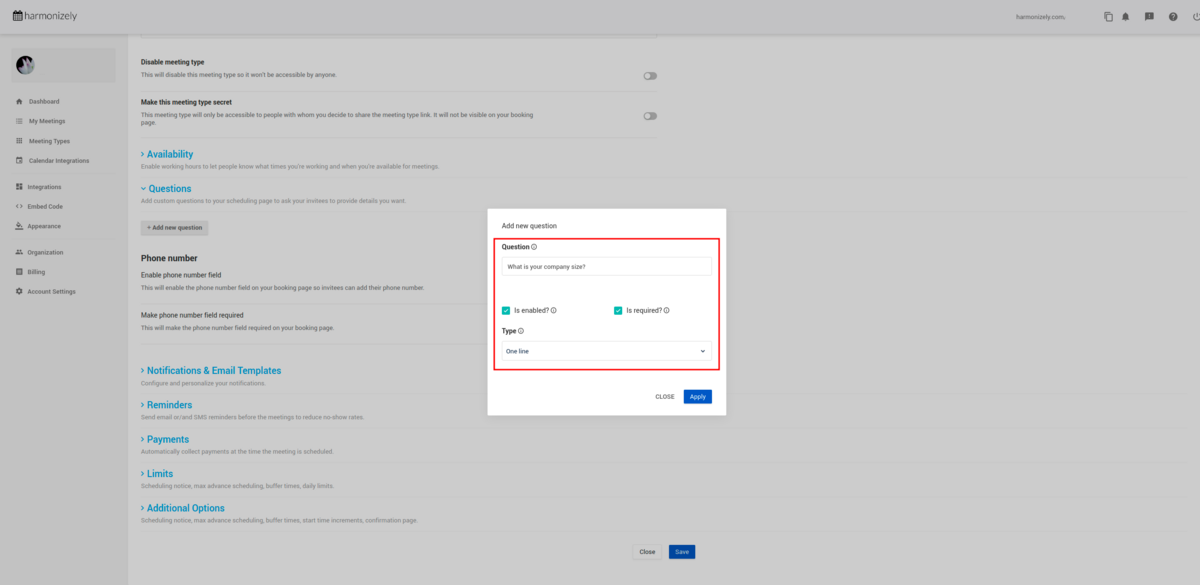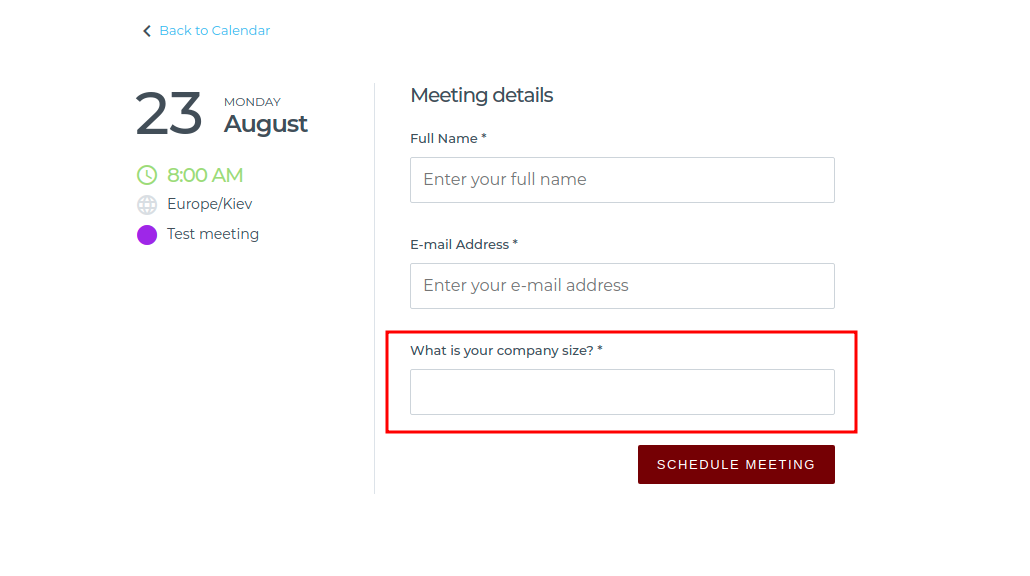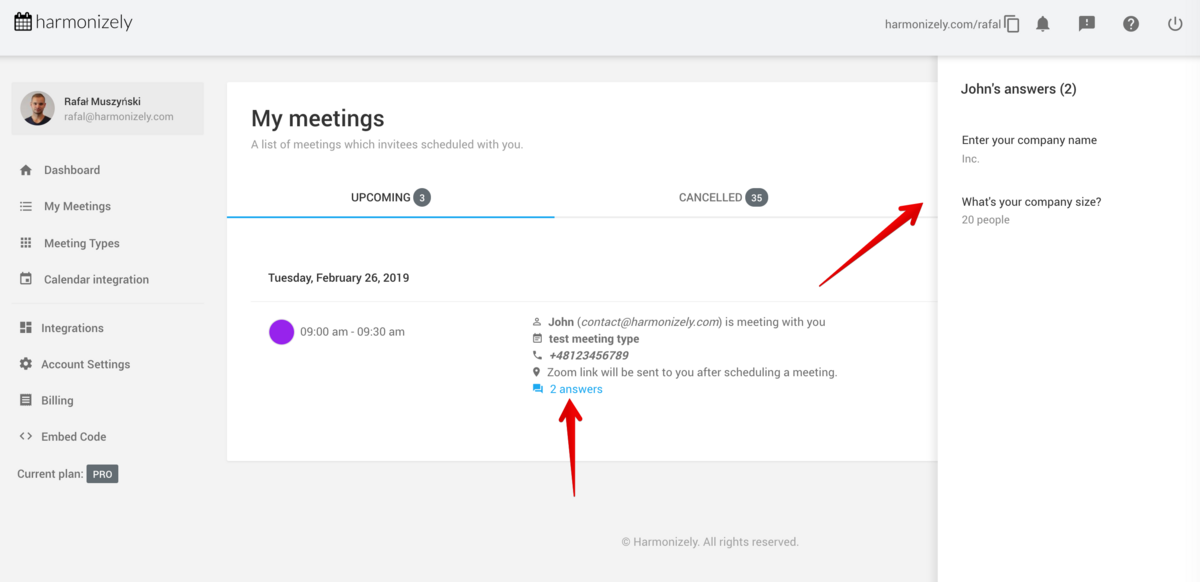Difference between revisions of "Can I add Custom Questions to my scheduling page asking for invitee information"
From SimplyMeet.me
(Created page with "<p class="intercom-align-left"> You can ask your invitees custom questions before scheduling a meeting with you. This is useful when you want to get more information from you...") |
|||
| Line 18: | Line 18: | ||
</p> | </p> | ||
<div class="intercom-container intercom-align-left"> | <div class="intercom-container intercom-align-left"> | ||
| − | [[File:.png]] | + | [[File:Custom questions path.png|1200px|center]] |
| + | [[File:Custom questions create.png|1200px|center]] | ||
| + | [[File:Custom questions client side.png|center]] | ||
</div> | </div> | ||
<p class="intercom-align-left"> | <p class="intercom-align-left"> | ||
| Line 24: | Line 26: | ||
</p> | </p> | ||
<p class="intercom-align-left"> | <p class="intercom-align-left"> | ||
| − | To preview invitee's answers in | + | To preview invitee's answers in SimplyMeet.me, go to |
<strong>My Meetings</strong> and click on available <strong>answers </strong>link. The right side panel will show up with the Invitee's answers to the questions defined in the Meeting Type. | <strong>My Meetings</strong> and click on available <strong>answers </strong>link. The right side panel will show up with the Invitee's answers to the questions defined in the Meeting Type. | ||
</p> | </p> | ||
Revision as of 10:45, 17 August 2021
You can ask your invitees custom questions before scheduling a meeting with you. This is useful when you want to get more information from your invitees when scheduling a meeting.
How to add Invitee Questions?
1. Go to Meeting Types
2. Edit one of the existing Meeting Types.
3. Click on Questions tab.
4. Add custom questions which should appear on your scheduling page for the selected Meeting Type.
If an invitee schedules a meeting with you, the answers will be sent to you and invitee via email notification.
To preview invitee's answers in SimplyMeet.me, go to My Meetings and click on available answers link. The right side panel will show up with the Invitee's answers to the questions defined in the Meeting Type.