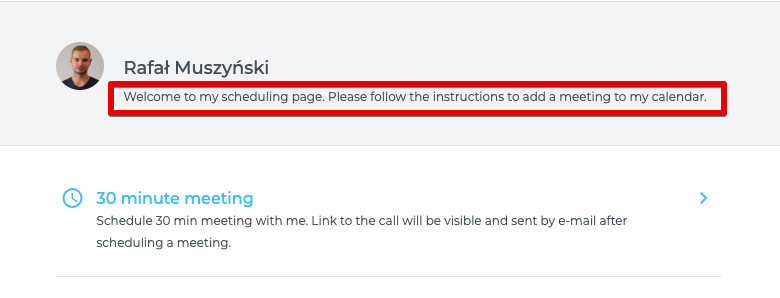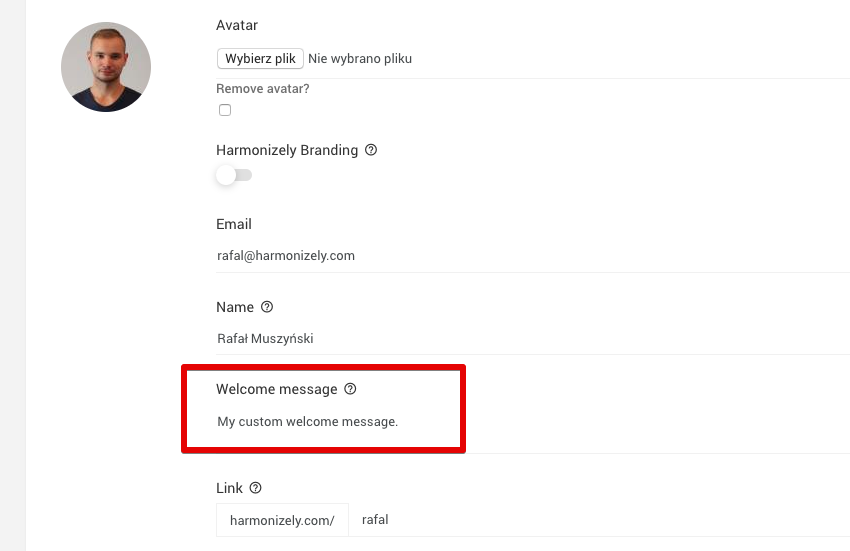How to change welcome message on the scheduling page
From SimplyMeet.me
By default, the welcome message text on the scheduling page is Welcome to my scheduling page. Please follow the instructions to add a meeting to my calendar.
It can be changed in the Account Settings.
How to change the welcome message:
- Go to Account Settings.
- In the Welcome message field type your custom welcome message or leave it blank if you don't want to show the welcome message.
- Click Save button.