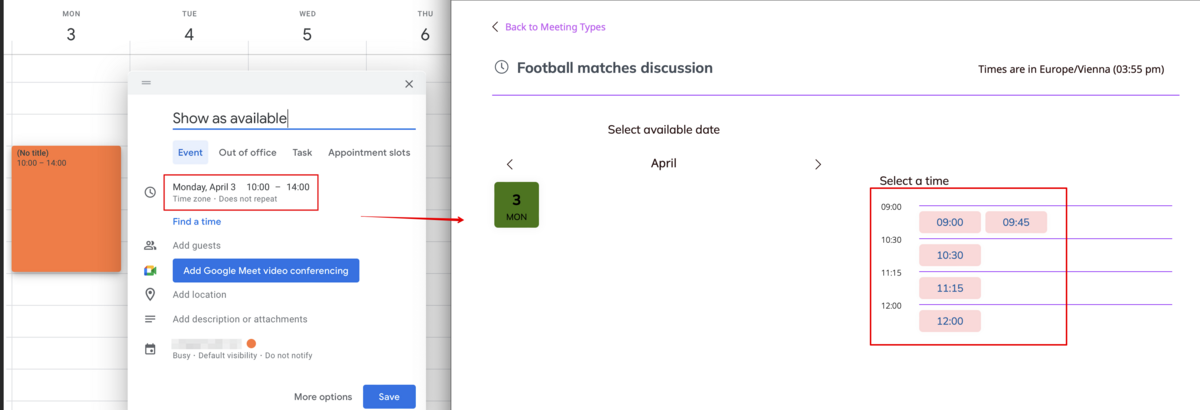Reverse calendar synchronization
The Reverse calendar feature offered by SimplyMeet.me allows users to sync their external calendars to the service types that are set as reverse calendar. This means that when a user blocks time on their synced external calendar, it will appear as a bookable slot on their SimplyMeet.me calendar.
- How to use
- 1. Navigate to Meeting types- > Personal page and create a new meeting type or select to edit the existing one.
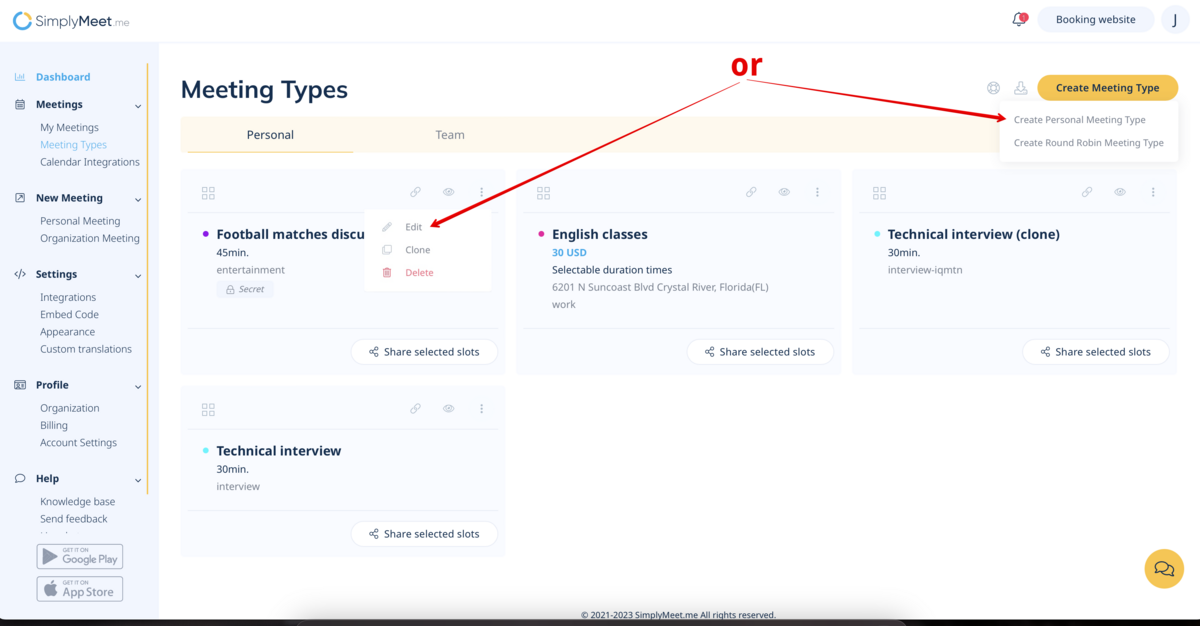
- 2. Scroll to the "Availability" block and turn on "Reverse calendar" option.
- Save settings.
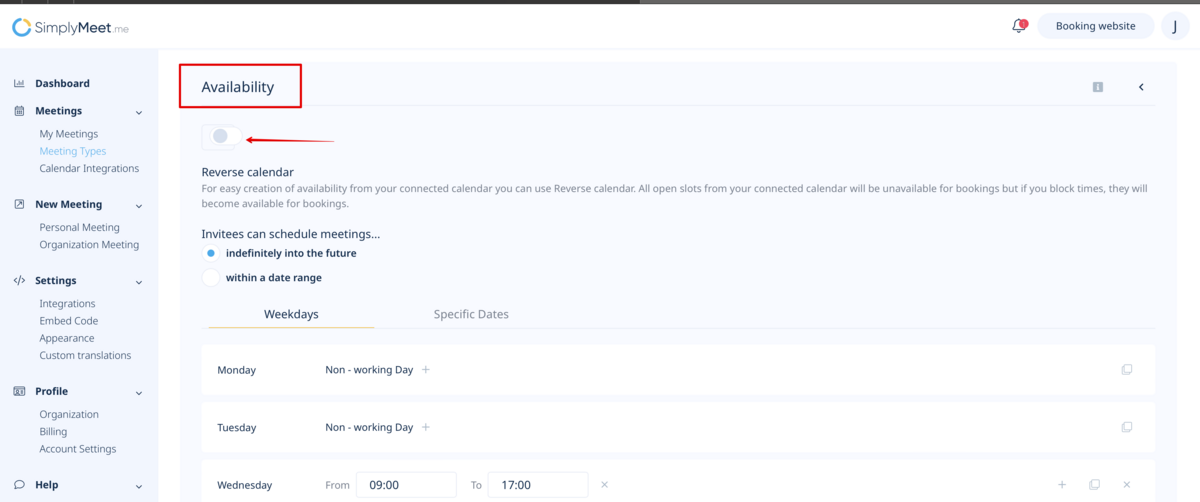
- 3. Now any time you block off on your external calendar will automatically be synced to your SimplyMeet.me calendar as an available slot for others to book.