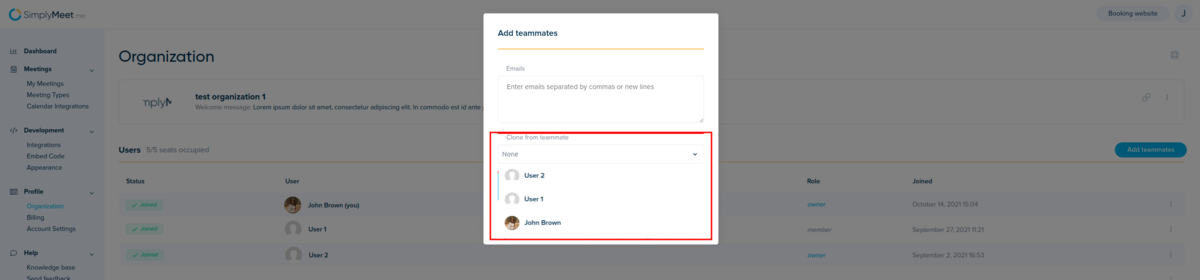From SimplyMeet.me
No edit summary |
No edit summary |
||
| Line 1: | Line 1: | ||
<p class="no-margin"> | <p class="no-margin"> | ||
When an organization owners invite a new teammate, they are able to clone settings from an existing teammate. The selected settings and resources will be inherited by the newly invited teammate to give them a head start on setup. | When an organization owners invite a new teammate, they are able to clone settings from an existing teammate. The selected settings and resources will be inherited by the newly invited teammate to give them a head start on setup. | ||
</p> | </p> | ||
<h1 id="h_0cc3e87339">What is cloned</h1> | <h1 id="h_0cc3e87339">What is cloned</h1> | ||
| Line 21: | Line 19: | ||
</ol> | </ol> | ||
<div class="intercom-container"> | <div class="intercom-container"> | ||
[[File: | [[File:Simplymeet clone from teammates path.png|1200px|center]] | ||
</div> | </div> | ||
Revision as of 15:04, 3 November 2021
When an organization owners invite a new teammate, they are able to clone settings from an existing teammate. The selected settings and resources will be inherited by the newly invited teammate to give them a head start on setup.
What is cloned
- Meeting Types (all personal including secret ones).
- Scheduling page appearance.
- Organization logo.
Cloning teammate's settings
- Go to your organization settings.
- Click Add teammates button.
- Type in your teammate's email addresses separated by commas or newlines.
- In the section Clone from teammate, choose the existing teammate you want to clone from.
- Click Add teammates button.