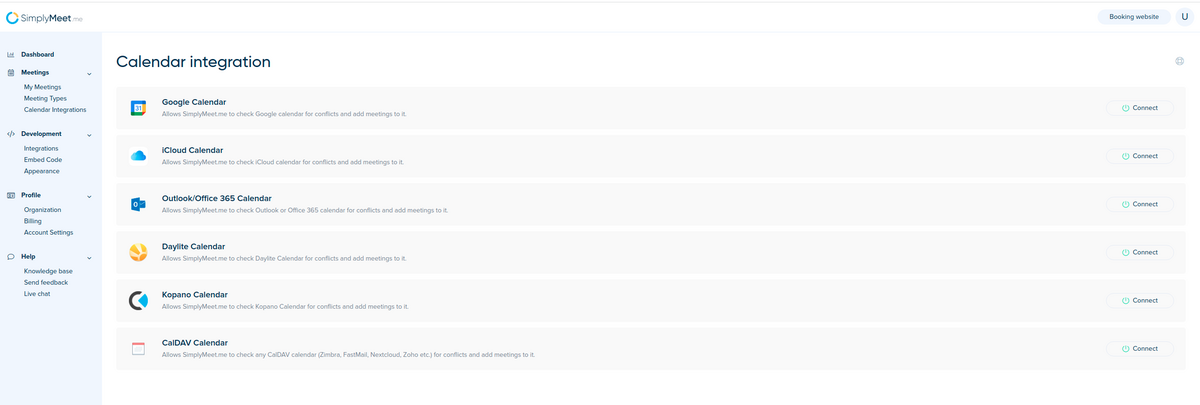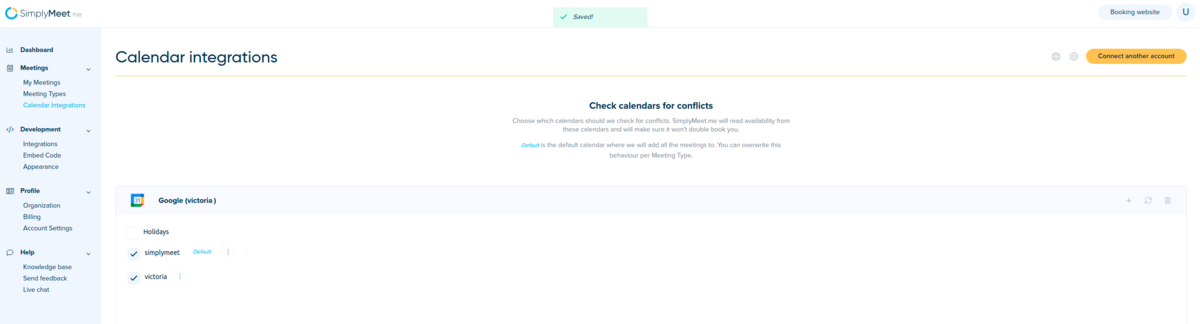From SimplyMeet.me
No edit summary |
No edit summary |
||
| Line 1: | Line 1: | ||
<p class="no-margin"> | <p class="no-margin"> | ||
Yes, in the | Yes, in the | ||
<strong>Individuals</strong> plan you can connect up to <strong>three</strong> calendars simultaneously, in the <strong> | <strong>Individuals</strong> plan you can connect up to <strong>three</strong> calendars simultaneously, in the <strong>Teams</strong> plan up to <strong>eight</strong> calendars. | ||
</p> | </p> | ||
<p class="no-margin"> | <p class="no-margin"> | ||
Revision as of 14:31, 15 October 2021
Yes, in the Individuals plan you can connect up to three calendars simultaneously, in the Teams plan up to eight calendars.
- Go to Calendar Integrations
- Connect up to three or six calendars of different types.