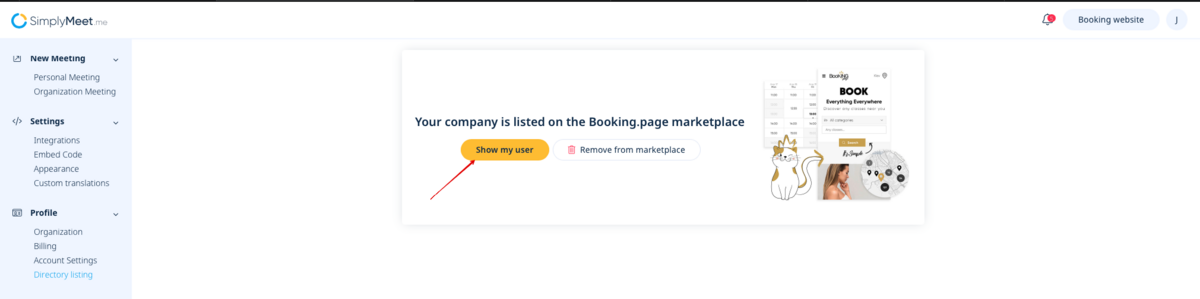From SimplyMeet.me
Created page with "Do you wish to increase your system visibility?<br> Enable directory listing in just one click and your account is listed on BooKing.page for the clients to quickly find your..." |
No edit summary |
||
| Line 8: | Line 8: | ||
1. Navigate to '''[https://secure.simplymeet.me/panel/directory/ Directory Listing]''' page in your admin panel. | 1. Navigate to '''[https://secure.simplymeet.me/panel/directory/ Directory Listing]''' page in your admin panel. | ||
<br><br> | |||
2. Click on "Add company to the Booking.page" button and you are listed.<br> | 2. Click on "Add company to the Booking.page" button and you are listed.<br> | ||
[[File:Add company to directory.png|1200px|center|link=https://help.simplymeet.me/images/9/9e/Add_company_to_directory.png]] | |||
<br><br> | |||
3. You can view your company page by navigating to "Show my user" and see how the clients will see it in the catalogue. | 3. You can view your company page by navigating to "Show my user" and see how the clients will see it in the catalogue. | ||
[[File:Show user directory.png|1200px|center|link=https://help.simplymeet.me/images/1/11/Show_user_directory.png]] | |||
<br><br> | |||
Latest revision as of 09:18, 9 June 2023
Do you wish to increase your system visibility?
Enable directory listing in just one click and your account is listed on BooKing.page for the clients to quickly find your company, view and add reviews.
Please note! This option is currently not available for organization listing
- How to use
1. Navigate to Directory Listing page in your admin panel.
2. Click on "Add company to the Booking.page" button and you are listed.
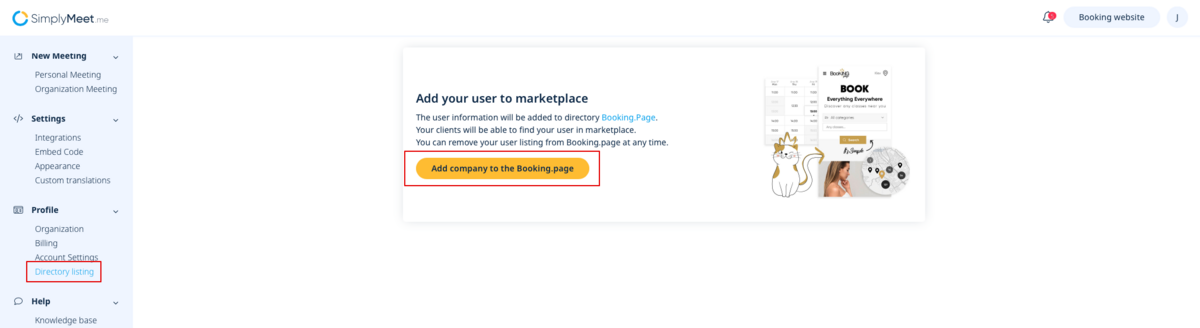
3. You can view your company page by navigating to "Show my user" and see how the clients will see it in the catalogue.